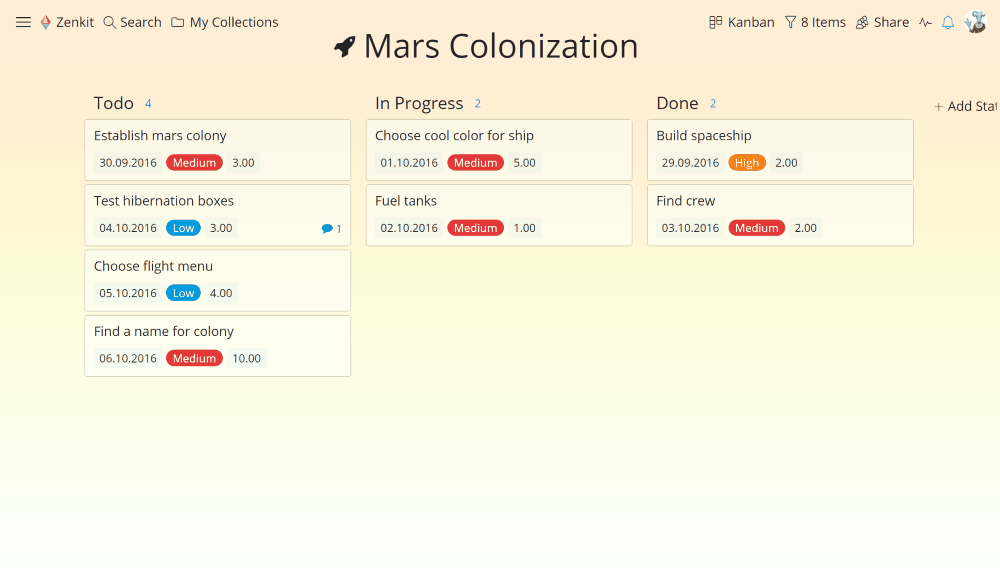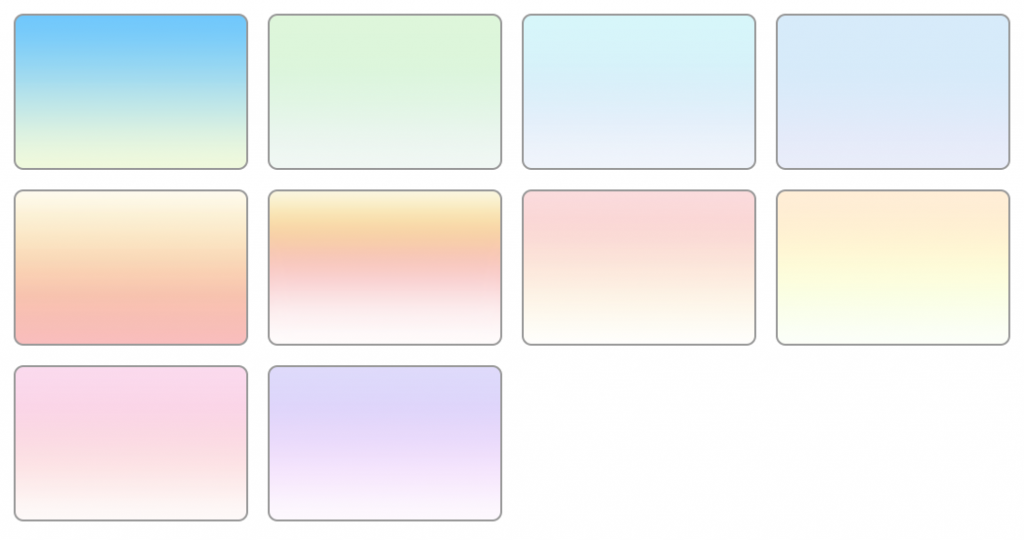A Rainbow of Color
9 new backgrounds to choose from
Good news, rainbow enthusiasts! 🌈 This week, we released a rainbow of new backgrounds for all users to customize their workspaces with. The faded color gradients were created by our graphic designer, Silvi, who created all of the awesome space-themed art you see all over our site.
Backgrounds are a fantastic way to personalize Zenkit, and the new gradient backgrounds bring a light, calming vibe to your workspace. From bright yellows and pinks to mellow purples and blues, there’s something for everyone.
Just a quick refresher for newcomers: You can set backgrounds on a profile or a collection level.
Your profile background is visible across your account on the home page, in the global views (My Team, My Calendar, and My Favorites), and in any collection that doesn’t have a background set already.
To set a profile background, click on your avatar in the top right hand corner, then on ‘My Profile’. Click on the ‘Theme’ tab, then scroll down to the ‘Images’ section and choose your favourite of the new gradients.
Collection backgrounds override the profile background, so when you open a collection it shows the collection’s theme instead of the profile background. This can be a great way to differentiate collections you’re working on and put you in the right mindset to work there.
To set a collection background, click on the collection’s name, then on ‘Properties’. Under the ‘Add-Ons’ tab, click on ‘Enable’ next to ‘Collection Theme’. You can choose your background or theme from the list (but of course, we’d totally recommend the new gradients).
We occasionally update the backgrounds for all users however, one of the best perks of upgrading to a Plus membership is that you can create your own custom backgrounds. If you’re not a fan of our rainbow gradients, you can upload your own images and design the themes to match.
Have a colourful weekend, friends!
Cheers,
Siobhan & the Zenkit Team
FREE 20 MIN. CONSULTATION WITH A PROJECT MANAGEMENT EXPERT
Wanna see how to simplify your workflow with Zenkit in less than a day?
Book a free demo